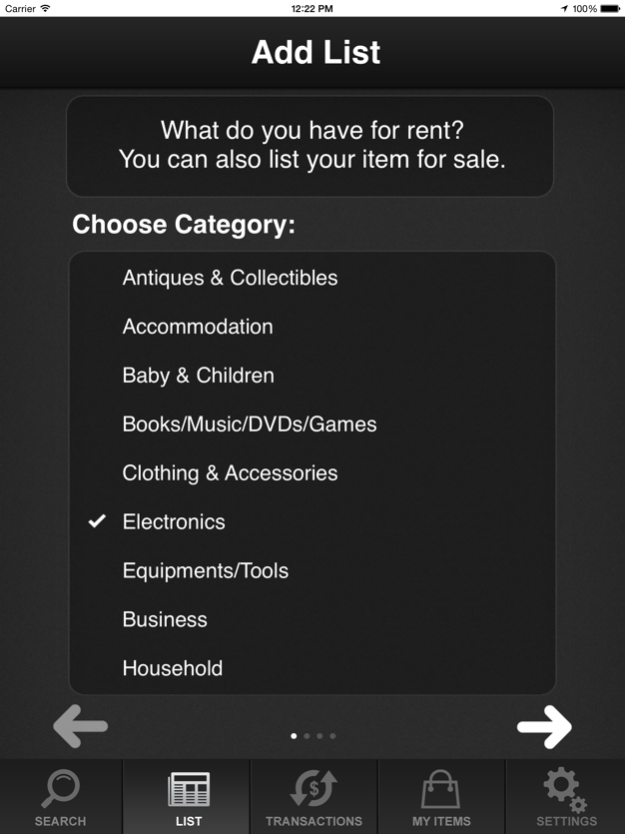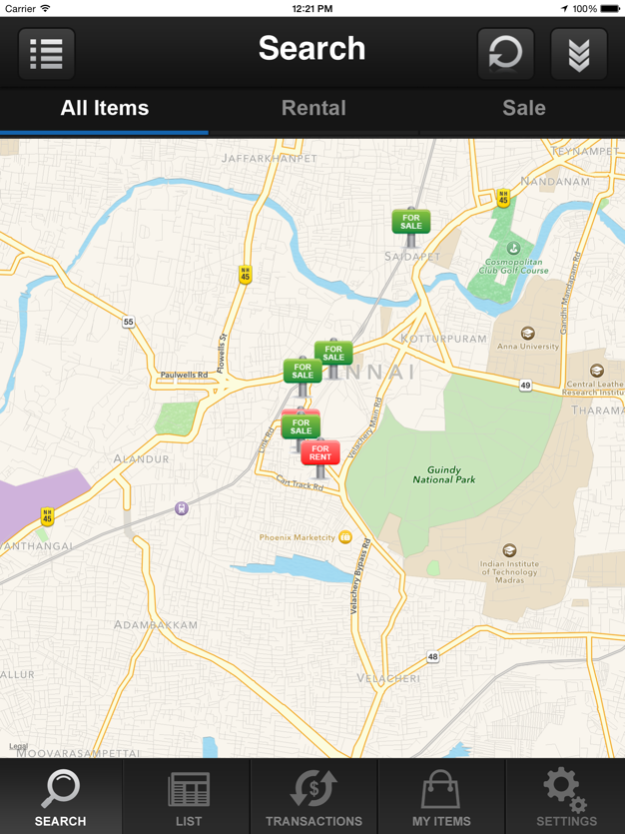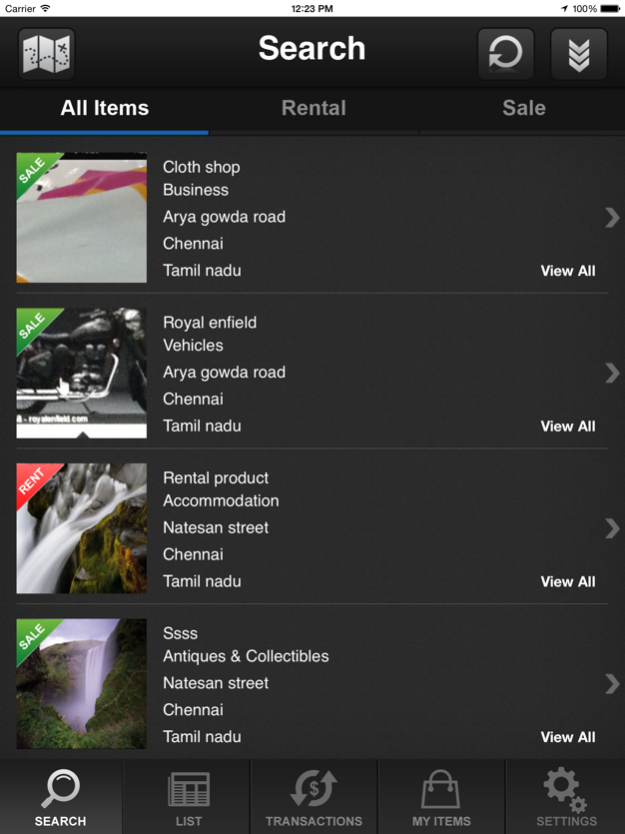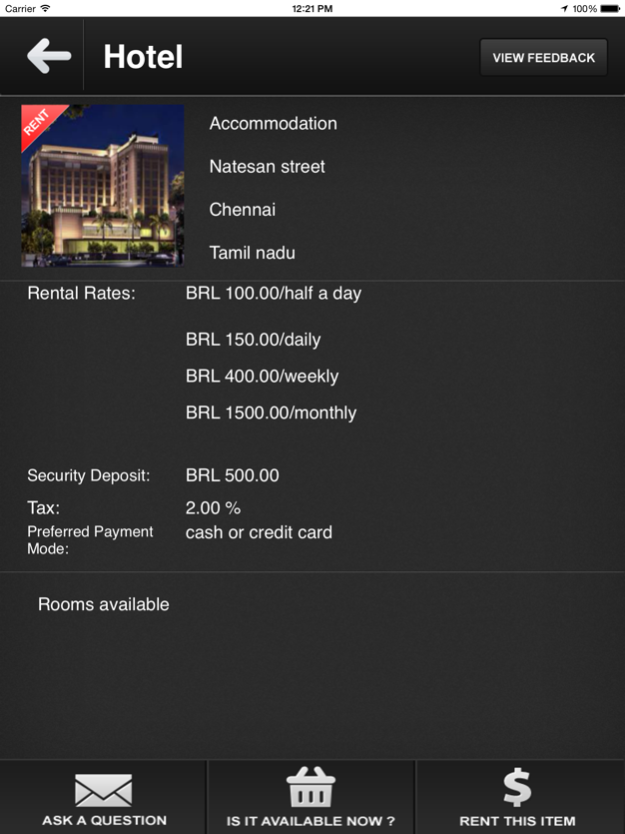PeerRenters 3.0
Continue to app
Free Version
Publisher Description
Peer Renter - community rentals of bikes, sporting good and stuff with security in mind.
The PeerRenters app allows people and small businesses to rent out almost anything to renters in the local community who might need temporary use of various items. Think of PeerRenters as an AirBnB for stuff. It is also like a much safer Craigslist system, dealing with trusted identity verified real people instead of anonymous rental partners.
Bike rentals, car rentals, scooter rentals, house rentals, room rentals, sporting good rentals, camera rentals, film industry rentals and a whole many other rental possibilities are possible with the PeerRenters app.
If you have stuff sitting around collecting dust, list it on the PeerRenters app in minutes, and use the social media share tools to let everyone know what they can rent from you.
Renters can also use the PeerRenters app to search for stuff they need to rent using geo location map view searches, as well as keyword and category searches.
PeerRenters safely puts item owners and renters together via rental transactions booked via the app.
FEATURES (iPhone, iPad, iPod compatible)
1. Feedback system allows users to rate each other after each rental transaction. User feedbacks build trust in future rental transactions.
2. Guest users can browse the rental listings on the app without registering an account with PeerRenters.
3. Property owners can show a business name when they list their stuff for rent on the app.
4. Users can now list their items for rent using the following 24 international currencies:
5. Users can now list their items for rent using the following 24 international currencies:
US Dollar, Canadian Dollar, Euro, British Pound, Japanese Yen, Australian Dollar, New Zealand Dollar, Swiss Franc, Hong Kong Dollar, Singapore Dollar, Swedish Krona, Danish Krone, Polish Zloty, Norwegian Krone, Hungarian Forint, Czech Koruna, Israeli New Shekel, Mexican Peso, Brazilian Real, Malaysian Ringgit, Philippine Peso, Taiwan Dollar, Thai Baht, Turkish Lira, Russian Ruble
6. Social media share allows users to share their rental listing postings to their Facebook, Twitter and Pinterest networks.
7. Three photos can now be uploaded with each rental listing.
8. Users can invite friends from their Adress Book to use the PeerRenters app.
9. Address Privacy feature allows property owners to hide the street number of their meet up location address for their rental listings.
10. Property owners can add a personal message to potential renters when rejecting rental transaction requests.
11. Geo location mapping of all listings based on item owners’ address / transaction meet up location.
12. Three photos can be uploaded with each listing.
13. Keyword search, category search, location search, local map view search
Have questions? Visit us at PeerRenters.com
How it Works ?
Transaction flow:
Property owners pay a 10% fee on all successful rental and sales transactions conducted via the app. This process is explained as follows:
To book a peer rental or make an item purchase via the app, a 10% transaction booking fee (minimum $2) is paid via PayPal. Other payment methods will be added in future updates. The property owner is then notified that a transaction booking fee has been paid, at which point the property owner can approve the transaction, or reject the transaction.
If the property owner approves the transaction, the app puts both parties in contact with each other to conclude the transaction, and the 10% booking fee is retained by PeerRenters as a commission, with the 90% balance (plus any applicable taxes) payable by the renter/buyer to the property owner when they meet in person at the posted meet up location to conclude the transaction.
If the property owner rejects the transaction, the app will notify the rejected renter/buyer that the transaction has been cancelled, and their 10% transaction booking fee will be refunded in full usually with 24-48 hours.
Jan 5, 2018
Version 3.0
This app has been updated by Apple to display the Apple Watch app icon.
- Minor bug fixes and improvements
- iOS 11 support
About PeerRenters
PeerRenters is a free app for iOS published in the Office Suites & Tools list of apps, part of Business.
The company that develops PeerRenters is Henry Tenby. The latest version released by its developer is 3.0.
To install PeerRenters on your iOS device, just click the green Continue To App button above to start the installation process. The app is listed on our website since 2018-01-05 and was downloaded 0 times. We have already checked if the download link is safe, however for your own protection we recommend that you scan the downloaded app with your antivirus. Your antivirus may detect the PeerRenters as malware if the download link is broken.
How to install PeerRenters on your iOS device:
- Click on the Continue To App button on our website. This will redirect you to the App Store.
- Once the PeerRenters is shown in the iTunes listing of your iOS device, you can start its download and installation. Tap on the GET button to the right of the app to start downloading it.
- If you are not logged-in the iOS appstore app, you'll be prompted for your your Apple ID and/or password.
- After PeerRenters is downloaded, you'll see an INSTALL button to the right. Tap on it to start the actual installation of the iOS app.
- Once installation is finished you can tap on the OPEN button to start it. Its icon will also be added to your device home screen.